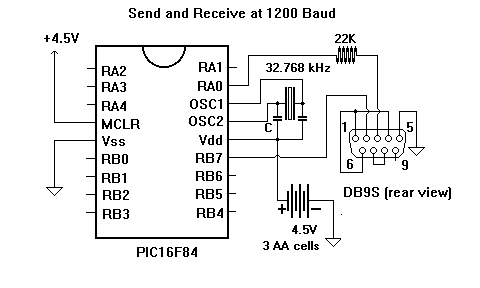
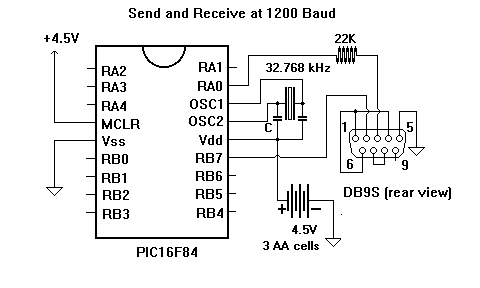
;-----------------------------------------------------------------------;
; ALPHABET.ASM Send and Receive serially at 1200 baud to PC ;
;-----------------------------------------------------------------------;
;-----------------------------------------------------------------------;
; the next 5 lines are directions to the assembler ;
;-----------------------------------------------------------------------;
LIST P=16F84 ; tells which processor is used
INCLUDE "p16f84.inc" ; defines various registers etc. Look it over.
ERRORLEVEL -224 ; supress annoying message because of tris
__CONFIG _PWRTE_ON &_LP_OSC &_WDT_OFF ; configuration switches
CBLOCK H'0C'
txreg ; holds byte to be transmitted
rxreg ; holds byte received
char ; holds character to be transmitted
bitcount ; holds count of bits when transmitting
timecnt ; holds counter for timer
ENDC
ORG 0 ; start a program memory location zero
goto main ; skip over subroutines
;-----------------------------------------------------------------------;
; initialization - set up ports and timer options ;
;-----------------------------------------------------------------------;
init:
movlw B'00000001' ; RA0 to input
tris PORTA ; contents of W copied to PORT A ...
movlw 0
tris PORTB ; and PORT B
movlw B'00000001' ; pull-ups active
; prescalar assigned to TMR0 and set 1:4
option ; rolls over each second
return
;-----------------------------------------------------------------------;
; time delay routines ;
;-----------------------------------------------------------------------;
eighth:
movlw 1 ; wait 1/8 th second
goto $ +2 ; jump over
onesecond:
movlw D'8' ; wait one second
movwf timecnt
clrf TMR0
bcf INTCON, T0IF ; clear the interrupt flag
btfss INTCON, T0IF ; wait on T0IF to be set
goto $ -1 ; loop till it is
decfsz timecnt, f ; finished timing?
goto $ -3 ; not yet
return ; yes
;-----------------------------------------------------------------------;
; the main program ;
;-----------------------------------------------------------------------;
main: ; this is the main program
call init ; set up ports
call onesecond ; let things settle for 1 second
loop:
call rx ; get a character from keyboard
movwf char ; save so we can increment it
incf char, f ; send back the next 3 characters
movf char, W
call tx
incf char, f
movf char, W
call tx
incf char, f
movf char, W
call tx
goto loop ; do it forever
;-----------------------------------------------------------------------;
; transmit byte in W at 1200 baud out RB7 ;
;-----------------------------------------------------------------------;
; normal rs232 is -V for a high, +V for a low
; this would translate to 0V for high +5 for low
tx:
movwf txreg ; set up transmit register
comf txreg, f ; flip all bits
movlw D'8' ; eight bits to transmit
movwf bitcount
bsf PORTB, 7 ; start bit (+5V is 'low')
nop ; a total of 7 instruction cycles
nop ; (one is the rrf at txloop)
nop
nop
nop
txloop:
rrf txreg, f ; lsb out of txreg into carry
rrf PORTB, f ; bit 7 of port B high or low with carry
nop ; make total loop delay 7 instruction counts
nop ; 7 * 122 usec = 854, (should be 833)
decfsz bitcount, f ; 4 instruction cycles to here
goto txloop ; total 4 + 3 = 7 instructions cycles in loop
bcf PORTB, 7 ; 0 Volts is the 'high' state this is
nop ; stop bit
nop ; delay 7 instruction cycles
nop
nop
return
;-----------------------------------------------------------------------;
; receive byte at 1200 baud in RA0, put in W ;
;-----------------------------------------------------------------------;
rx: movlw 8 ; eight bits to input
movwf bitcount
waitstart:
btfss PORTA, 0 ; wait for input to go high, (start bit)
goto waitstart
nop ; wait 1/2 start bit time 3 including branch
nop ; next four instruction are to make
nop ; 1 bit time delay before first reading of
nop ; input port
nop
receive:
nop ; make total loop delay 7 instruction counts
nop ; 7 * 122 usec = 854, (should be 833)
rrf PORTA, f ; PORT A bit 0 into carry
rrf rxreg, f ; rotate carry into receive register
decfsz bitcount, f ;
goto receive ; total 4 + 3 = 7 instructions cycles in loop
comf rxreg, W ; return compliment of value collected
nop ; wait at least one stop bit
nop
nop
nop
return
end
What is the cheapest display you can use with a PIC? One you already have of course. You already have a PC because you are using it to program PICs. Let's see if we can use the PC as a display and input device. We will hook up to a COM port on the PC and use any simple terminal program to communicate with the PIC. Use 1200 baud 8ND, (8 bit, no parity, handshake disabled). We will send a ASCII letter from the keyboard and return the next 3 letters in the alphabet.
We are limited in rate at which we communicate. Ideally the length of each bit we send should be an exact multiple of the instruction length of the PIC which is operating at 32.768 kHz. Each instruction is about 122 microseconds long. About the best we can do is 7 instructions which is about 854 usec. The bit length at 1200 baud is 1/1200 = 833 usec. Over 8 bits this 2.5% error will add up to 20% of a bit length. Hopefully we can still manage.
The limit of 7 instructions also causes another problem. We have to keep track of what bit of a byte we are sending and also set the port bit high or low depending on the value of that bit. The only way I could manage in seven instructions was to use carry, shifting successive bits out of the byte to send and shifting the bit into an output port. Shifting in can only be done to bit 7 or bit 0. This led to the use of RB7 to transmit the data and RA0 to receive it, (from the PIC's point of view) .
RS232 communication on the COM port is usually done at negative voltage to send a '1' and positive voltage to send a '0'. It is possible for short lengths to get away with 0 volts for '1' and +5 volt for '0'. That is what we will use. The normal waiting condition is high, ('1' or 0 volts), and the start bit is a '0', (+5V). A 22K resistor is used in the 'serial in' line to the PIC to limit current and clipping diodes in the PIC are called upon to limit the voltage at the PIC pin. Notice that since we want 0 volts to send a '1', the bits of the byte sent must the flipped, (comf).
A higher crystal frequency would allow more accurate bit generation but would cause the PIC to draw more current. You could use a 4 mHz crystal, (see alpha4m.asm) but for the programs we've done needing accuracy over long time periods, a 4.096 mHz crystal would be better. The frequency divided by four is 1024 mHz with a period of 0.97656 microseconds. 256 of these gives 250 microseconds, (rollover of TMR0 at 1:1). A prescalar ratio of 1:4 then gives exactly 1 millisecond.
The subroutine 'tx' handles transmitting bytes. It is entered with the byte to transmit in W which stored in txreg where it can be shifted. The instruction rrf (reg) moves every bit of the register down one bit. The carry bit of STATUS is shifted into the 7th bit of the register and the zero bit is shifted out into carry. This is done 8 times for the eight bits of the byte. Each time it is done the resulting bit in carry is shifted into the Port B register bit 7, (RB7). Remember that this screws up all of the other bits of Port B also. You wouldn't normally do it this way but I could think of no other way to do what is required in just the 7 instruction cycles allowed. A 7 instruction length '1' is sent out first which is the start bit.
A similar scheme is used to receive a byte. We first wait on the start bit, wait half a bit length and then examine the input port for the 1st bit 7 instruction cycles after that. In the loop, every additional bit is examined 7 instruction cycles later. The half bit position was taken to be 3 instruction cycles because one bit length is actually a little under 7 cycles so the examination comes a little more than half way with each bit.
Sending back the character sent modified slightly is instructive but not very practical. You might consider how you would send a series of characters making up a string. How would you send out a binary number as a decimal number? Also consider how you would receive ASCII digits and translate those into a binary number in a register. You can find routines in PIC assembly language to do these things. A good place to look is http://www.piclist.com/faq under routines.
Questions:
I would like to know if the 3AA cells are connected really as the picture shown because I find that the positive sign is located on the negative terminal of the battery, and most importantly, my setup isn't working at all! Thank you for your help.James Newton of James Newton's Massmind replies: The battery symbol and signs are both correct. The end of the physical battery which has a nipple is the positive and that is shown in the symbol as the short line. Connecting the power the other way 'round will let the magic smoke out of the PIC so it will need to be replaced. I recommend checking the power with a multi-meter before hooking it up again.+
Johan Hedlund Says:
I accidently held some keys on my computer for a couple of seconds. That blew the RA0. No response from that pin anymore... Except from that, great tutorial!+
Interested:
Comments:
See also:
http://docklight.de/ May I propose usage of more advances RS232 terminal program such as+
docklight
It has been around for may years and it is still updated. And its macro options and scripting are very useful in micro-controller debugging process.
| file: /Techref/piclist/cheapic/alphabet.htm, 16KB, , updated: 2017/1/13 18:27, local time: 2025/6/15 19:52,
216.73.216.159,10-2-252-0:LOG IN
|
| ©2025 These pages are served without commercial sponsorship. (No popup ads, etc...).Bandwidth abuse increases hosting cost forcing sponsorship or shutdown. This server aggressively defends against automated copying for any reason including offline viewing, duplication, etc... Please respect this requirement and DO NOT RIP THIS SITE. Questions? <A HREF="http://www.sxlist.com/techref/piclist/cheapic/alphabet.htm"> Serial communication with PC </A> |
| Did you find what you needed? |
Welcome to sxlist.com!sales, advertizing, & kind contributors just like you! Please don't rip/copy (here's why Copies of the site on CD are available at minimal cost. |
|
The Backwoods Guide to Computer Lingo |
.