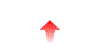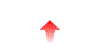
You can enable this feature by setting the event-pipe option to the name of the file used as the named-pipe.
You can have a program watch this pipe in real-time, but to get the data lines as they are logged by the server, you'll need to have a way to turn off full buffering in your process that reads the data. For example, a shell script would not work because it wouldn't read anything until the entire stdio buffer was full. You can use a C program and change that buffering to line buffering, which will only block until a line of data was written to the pipe. You should also be able to use a language such as Perl to change the buffering method.
Examples: